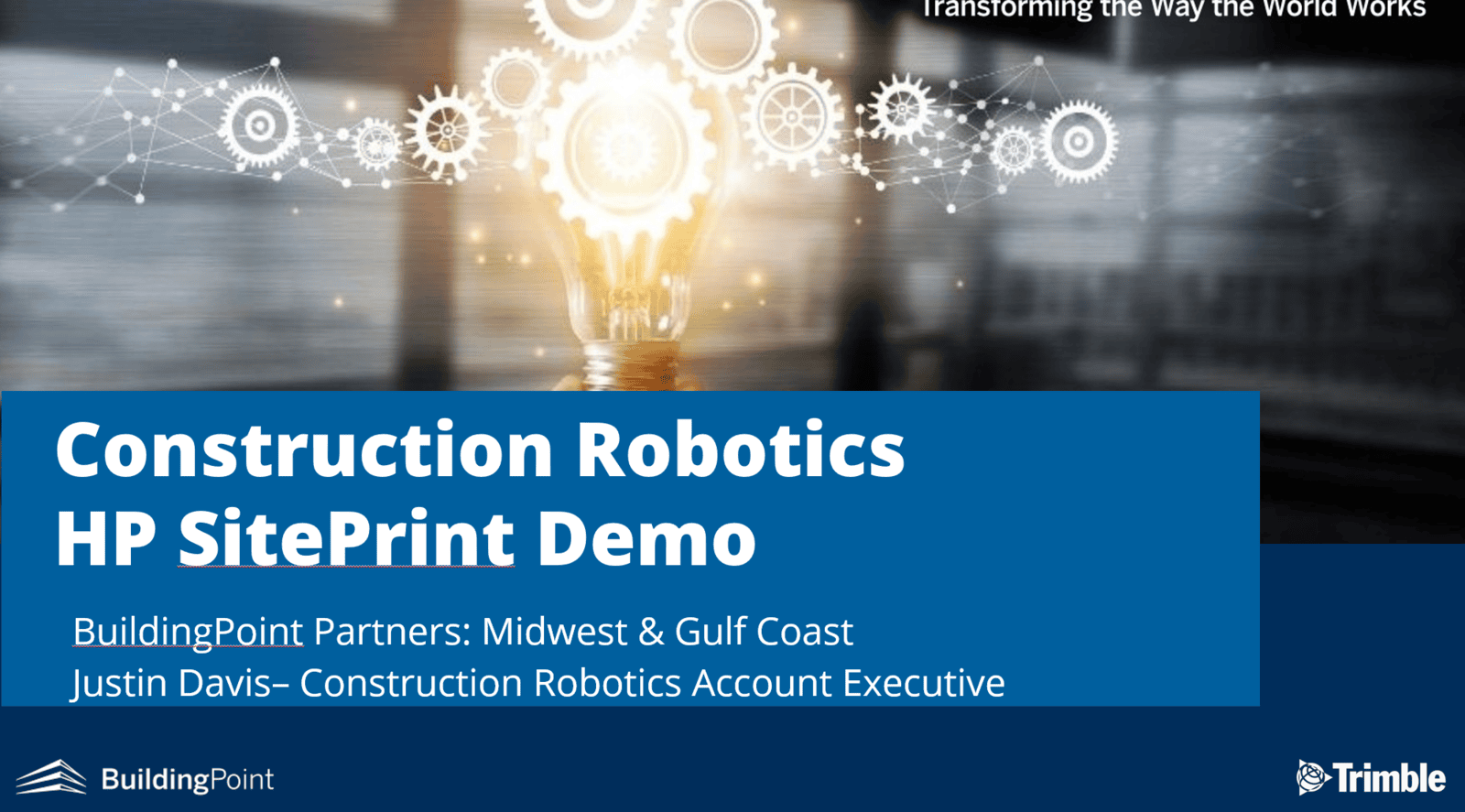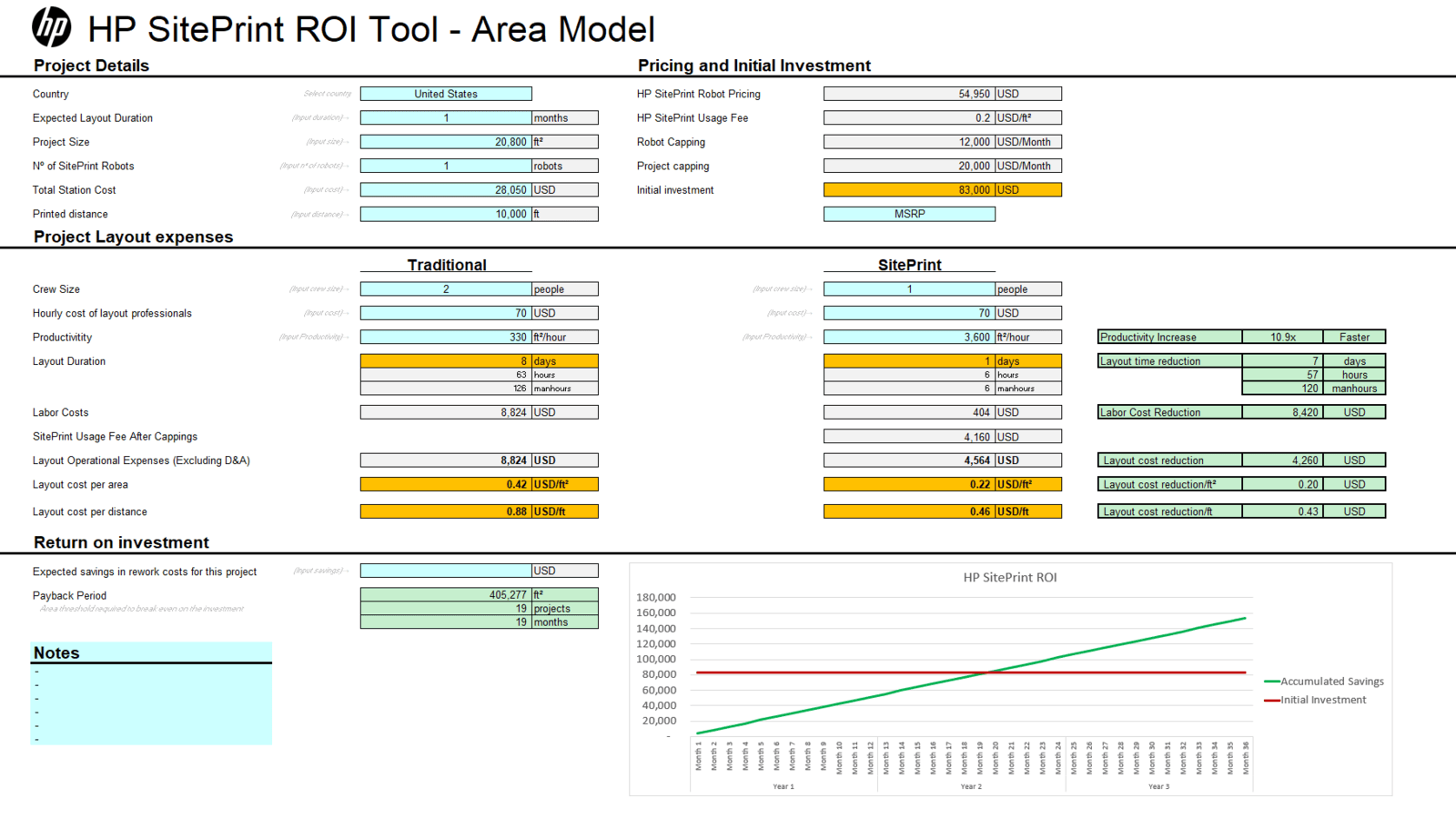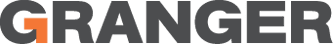
Partnership Workspace: Granger Construction
Business Case
Executive Summary
Opportunity #1
Large Project
Granger Construction is evaluating HP SitePrint for a large project and their growning interior division. As a self-perform GC for projects they can utilize the equipment to ensure all project layout is done accurately and ahead of schedule.
Opportunity #2
Scalibility
Granger Construction brings expertise across multiple construction sectors, making them well-positioned to leverage this innovative technology on various projects. By utilizing it for precise layout of lines, points, and text, they can enhance accuracy, streamline workflows, and accelerate project completion. Additionally, this technology facilitates seamless multi-trade collaboration, ensuring all teams work from the same accurate layout, reducing errors, and improving overall efficiency.

Our Team Has Your Back

Justin
Davis
Construction Robotics
Account Executive
D: 317.749.0600

Kody
Burns
Field Services
Manager
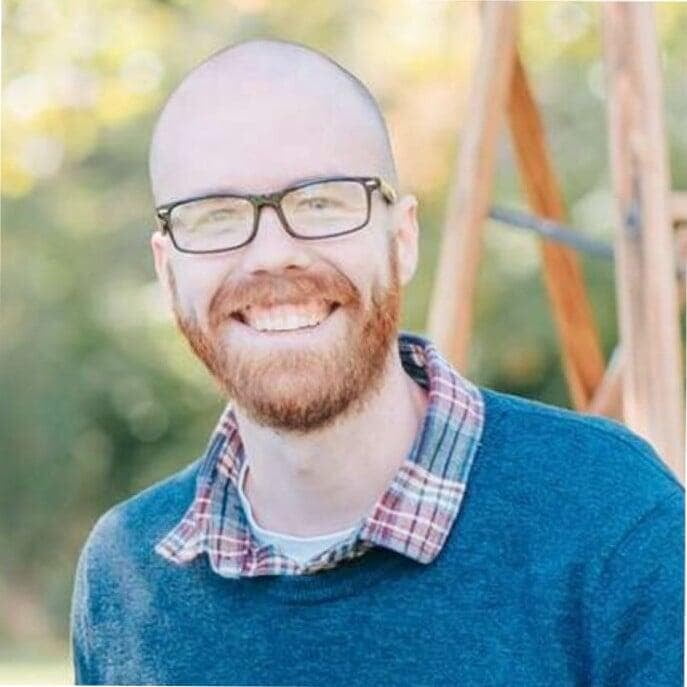
David
Lange
Operations
Specialist

Tyler
Ramirez
Service
Engineer
The customer success team is here to make your implementation smooth. They will assist in delivery checking and calibrating your equipment, coordinating with the Field Services Group for training and ink management to be sure you have no downtime.

Tim
Wallace
Field Support
Engineer

Joe
Majewski
Field Support Engineer

Tyler
MacIntyre
Field Support Engineer

Jonathan
Young
Project
Engineer
Our team of dedicated engineers are ready to train your team from design prep to field layout. They are also your first line of defense to address and questions you may have in the field.

John Lyne
Field Technology
Account Executive

Reed
Emerson
Construction Management
Account Executive
BuildingPoint is a partner that can help improve productivity, efficiency and accuracy across multiple areas of your business not just limited to layout. The team above can assist with Field Technology (Robotic Total Stations, GNSS, Reality Capture), Construction Management through our integrated TC1 Platform (ERP, Project Controls, Estimating) and Strategic Consulting (Process Reviews, Construction Management Implementations, VDC Services).

Ryan
Fisher
Sales & Operations
Director
With over 20 years of experience in the industry, Ryan provides strategic direction and ensures that our initiatives align with the company’s overarching goals and our partners. He plays a pivotal role in securing the necessary resources and facilitating communication between our team and your team's goals. Ryan’s involvement guarantees that any potential roadblocks are swiftly addressed, ensuring a smooth and successful collaboration.

Pricing
Rental
"Rent as Needed"
Rent hardware components as needed per project.
| Daily: $400 |
| Weekly: $1,600 |
| Monthly: $4,800 |
Fleet
"Tool Up / Tool Down"
Termed contract allowing you to add/remove rental hardware per project at a discounted rate.
| 6M: $3,120 / Month / Kit |
1Y: $2,493 / Month / Kit |
| 2Y: $2,253 / Month / Kit |
| 3Y: $2,013 / Month / Kit |
Purchase
"Traditional Purchase"
Purchase Order (PPD) or Financing (12M - 60M).
HP SitePrint | Standard Accessories
| PPD: $80,492.12 + TAX | 36M: $$2,524.19 + TAX |
| 12M: $7,187.37 + TAX | 48M: $2,051.00 + TAX |
| 24M: $3,626.92 + TAX | 60M: $1,712.65 + TAX |
PRICING VALID TILL 3/31/25
Pay As You Use
Square Footage
Point
12K Monthly Cap / Robot
"Pay As You Use" model covers unlimited ink, warranty, batteries, software updates and support.
Billed monthly only when the unit is in use. Billing is based on the type of printing selected per ROBOT.
PRICING VALID TILL 3/31/25
Product Demonstrations
- Clear layout area as for manual layout. No need for a broom-swept floor.
- Make sure that control points used for Robotic Total Station setup are accurately marked. The layout is as accurate as the control points.
- You need a 2D CAD file. If you have a 3D model, convert it into a 2D .dxf CAD file.
- Insert additional printing information and instructions and use the HP Plug-in to get a robot-ready file.
- Save the 2D .dxf CAD file into the cloud. Maintain version control and share revisions with field operators.
- Set up the Robotic Total Station and shoot the control points.
- Lock the Robotic Total Station to the robot tracking prism.
- Connect the Robotic Total Station wirelessly to HP SitePrint through the user interface (tablet, phone, laptop, etc.).
- Open the CAD file on the control panel, select the print area, and submit the job.
- Maintain a line of sight between the robot tracking prism and the Robotic Total Station.
- Choose between different inks for different types of layouts.
- The robot avoids collisions with obstacles.
- HP SitePrint is robust enough to work on rough and bumpy surfaces.
- HP SitePrint cloud allows sharing of the latest CAD files with all stakeholders, so you can monitor job progress from the office and manage accounting reports.